Help - Adding an Additional Junior Member
To register an additional junior member you need to sign in to the members' area, using your username/email and password, to view your profile page.

An additional junior member can be added from your profile by selecting the 'Add New Junior' button. Complete all the required contact details and consents and sign and Save the form.
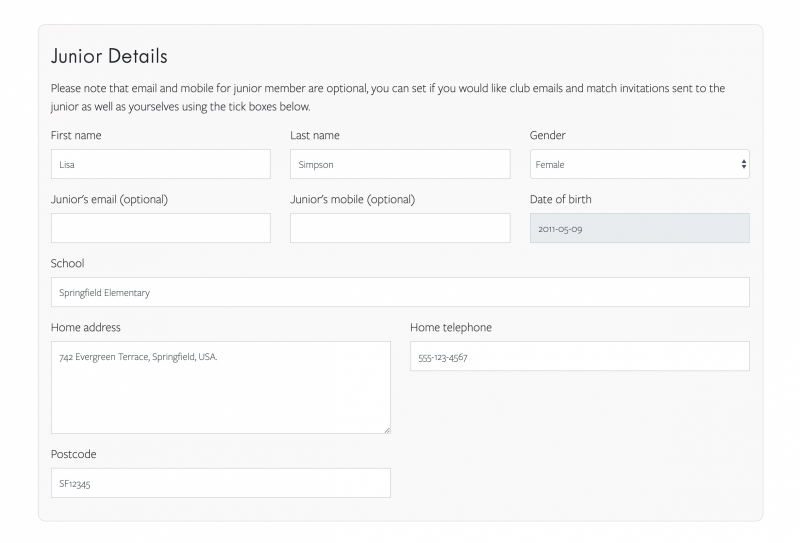

The additional junior member is visible in the 'Manage Juniors' section of your profile.